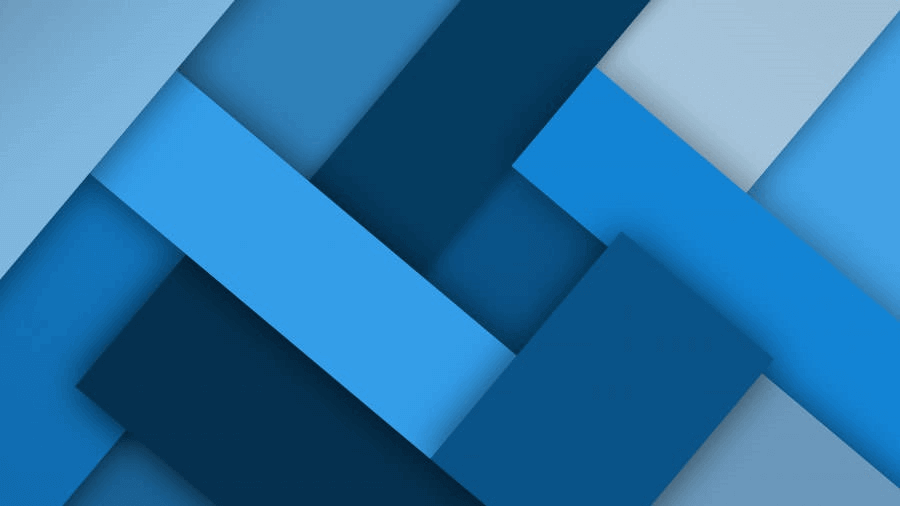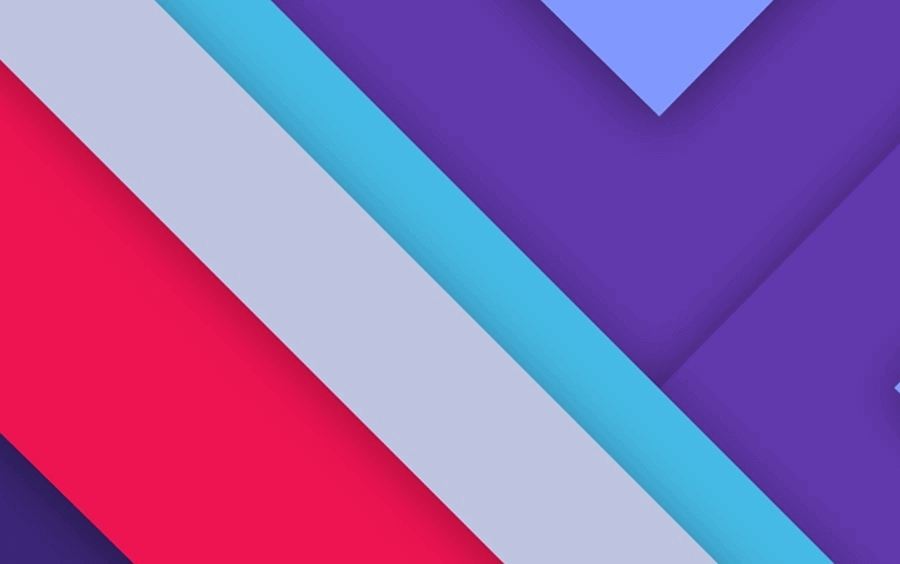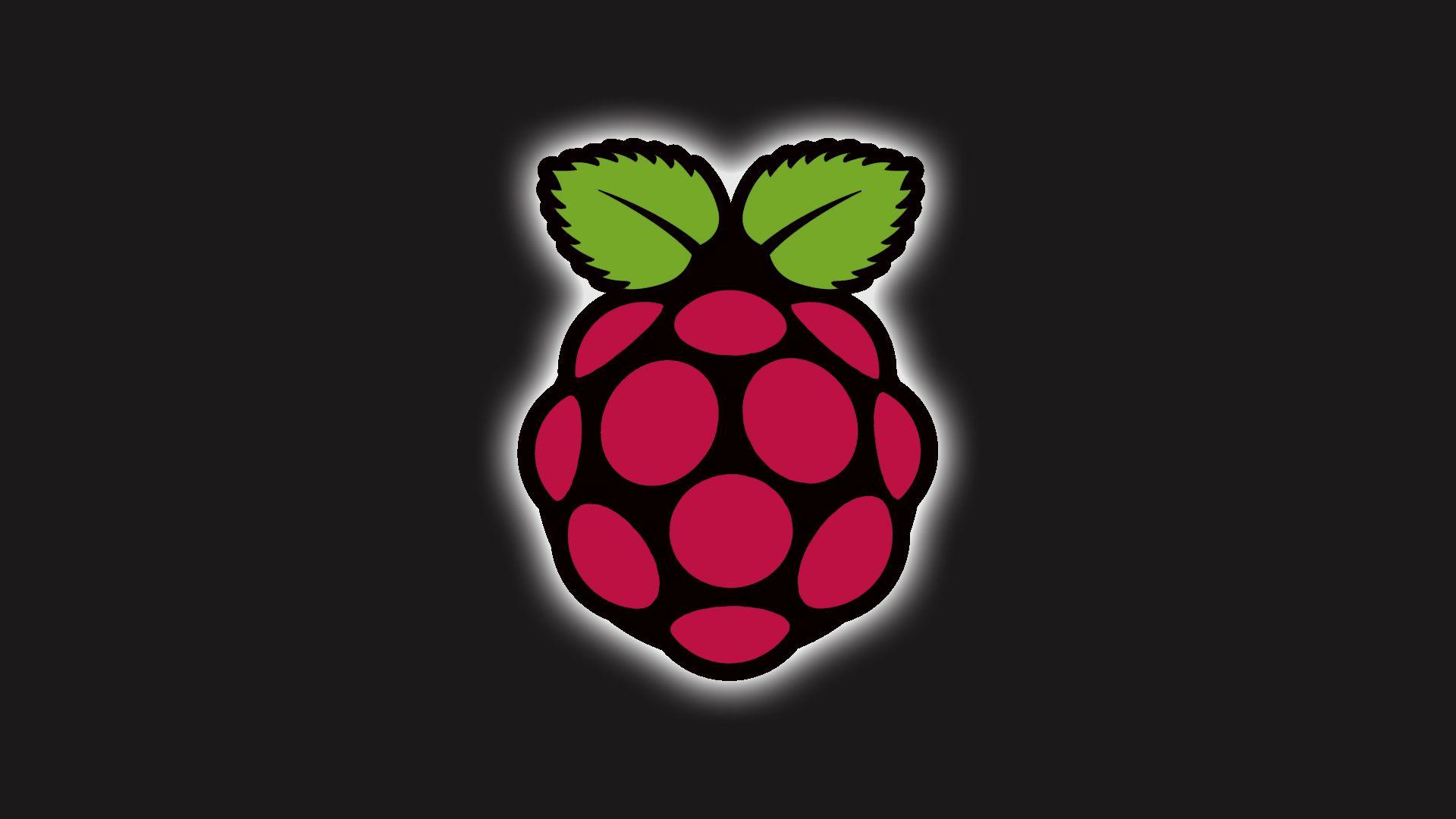ssh配置 (CLION WSL连接)
安装cmake,gcc和clang
sudo apt-get install cmake gcc clang gdb build-essential安装openssh-server
apt install openssh-server确认openssh-server版本
ssh -V确认openssh-server状态
/etc/init.d/ssh status/etc/init.d/ssh restart
重新启动 openssh-server
/etc/init.d/ssh restart配置并运行打开的ssh-server。
wget https://raw.githubusercontent.com/JetBrains/clion-wsl/master/ubuntu_setup_env.sh && bash ubuntu_setup_env.sh测试链接
ssh username@localhost -p2222ssh配置
1 | vim /etc/ssh/sshd_config |
- 查看进程
ps -e |grep ssh
本博客所有文章除特别声明外,均采用 CC BY-NC-SA 4.0 许可协议。转载请注明来自 Prajna's blog!
评论